Seniors
- **Students please note: You will need to complete this form for each teacher for whom you are requesting a letter of recommendation.**
- **Students please note: You will need to complete this form once for your individual counselor for the counselor statement.
Naviance Records Release & Authorization Payment Authorization
- **Students please note: This form must be signed by a parent/guardian or yourself if you are over 18 years old in order to send out transcripts.
Common App
The Common Application is the most widely used college application. More than 700 colleges and universities accept the Common Application. The Common Application allows you to complete one primary application with your basic information (name, address, current school, senior year classes, activities, essay, etc.) and individual college applications with specific information for each college you are applying to.
Announcements:
Therefore, there is no reason for students to complete this section unless they are applying to one of these colleges.
Chapman University (CA)
The George Washington University (Washington, DC)
The Ohio State University (OH)
Purdue University (IN)
University of Southern California (CA)
West Virginia University (WV)
Courses & Grades was developed from the feedback of member institutions, high school students, and counselors. The Common App hosted a series of student and counselor focus groups with beta testing to determine how to make the self-reported transcript process accessible and efficient.
Tips & Tricks:
Early Decision Agreement in Common App
Students who are applying Early Decision (ED) must sign a contract (agreement) that states that if they are accepted to the college/university they will attend and withdraw all other applications they have submitted.
The student and the student’s parent/guardian must sign the agreement, as well as the student’s school counselor.
Steps for students to sign the ED Agreement:
- Log into your Common App account.
- Select the “My Colleges” top tab.
- Choose the college/university where you will be applying ED.
- Click on the “Questions” link under the college/university name.
- Choose Early Decision for the “Preferred admission plan” question.
- Check the box next to the statement that you understand what applying ED means.
- Type your name into the “ED Signature” box.
- Complete all other required questions in this section and click the “Continue” button.
When these steps are completed, the student will need to invite their parent/guardian to sign the agreement as well.
Steps for inviting a Parent/Guardian to sign the ED Agreement:
- Click on the “FERPA & Recommenders” link under the college/university name.
- Scroll to the “Parent” section.
- Click the “Invite Parent” link.
- Enter your parent/guardian’s name and email address.
- Click the “Add Recommender” button.
- Click the “Close” button.
- Click the “Assign” button.
An email will be sent to the student’s parent/guardian with a link for them to sign the ED Agreement.
The student’s school counselor will sign the ED Agreement after the above steps have been completed.