Podcast
8. June Round Up - DLCs Share Their Favorite Tools and Projects From This Year
In this episode, the DLCs share their favorite projects and tools from the 2021-2022 school year. Topics include Book Creator, We Video, Ozobots, Canva (directions for Canva from our LPS Tech Resource site), wireless Epson projection and more.
7. How Can Virtual Reality Enhance Learning?
In this episode, elementary DLC Julie Spang interviews second-grade teacher Rachel Garcia and her students at Estabrook about using VR Expeditions to 'visit' the Taj Mahal for their social studies unit. LPS has a virtual reality kit through a generous grant from the LEF Foundation. Lisah gives reminders about cleaning out your Drive as the end of the year approaches.
S3E6: How do Film Teachers help Students Create Video Projects?
In this episode, LHS DLC Ann interviews LHS English teachers Jen Cohen and Christen Walters about creating video projects in their classes. With the help of Ann, Jen and Christen both used a trial for the full version of WeVideo with their students who created video montages in small groups.
Lisah gives reminders about how to address a phishing/spam email
5. What Do Our Field Technicians Do?
In this episode, Clarke Digital Learning Coach Eddie Davey interviews Field Technician Chris David. Chris explains some of the major responsibilities of a building field technician, gives tips to teachers and previews some potential upcoming changes that may arrive in coming years. Listen to learn more about the valuable role LPS "field-techs" play in the success of LPS.
Lisah shares updates to the network and a reminder about passwords.
4. How does Novel Engineering Connect Engineering/Design and Literacy?
In this episode, Naomi Goralski (DLC at Bridge and Harrington) interviews Traci Jansen, the Library Teacher at Bridge, about using novel engineering as a way to connect engineering/design and literacy. Traci highlights Engineering/Design activities that you can use with books like Those Darn Squirrels, Peter's Chair, and A Long Walk to Water. Lisah shares about network improvements and reminders to download the Solar Winds agent.
3. What technology is helping new teachers?
Now that we're halfway through the year, Diamond DLC Howard Wolke thought it would be nice to check in with some of the new LPS staff to find out their favorite and most useful tech tools.
In this episode, he interviews new teachers Alyssa Campbell (6th grade English), Daniel Karanja (8th grade math), Kelly Lawlor (7th grade English) and Rohen Sundaram (7th/8th grade health) and asks what technology they have found helpful as new teachers. Lisah shares about the new Service Desk. They share how they use PearDeck, Canva, Google Calendar and Jamboard.
2. How can technology help high school students?
In this episode, Ann interviews LHS Senior Megan and asks about the ways teachers and students use technology. Megan shares tools that are helpful, and ways teachers help students access curriculum. She also shares how she keeps her technology organized.
1. How can technology support school communities?
In this episode, Lisah interviews Harrington Assistant Principal Dr. Rory O'Connor and Elementary DLC Naomi Goralski on their work using the padcaster and streaming technology to promote student engagement with morning announcements and all-school-meetings.
11. DLC Roundup!
In this episode, the DLCs share a positive from this year that they would like to see continue into next year, as schools hopefully return to more "normal". We finish off the year with Summer Tech Bingo. To provide some motivation for those tasks we never have time for, amazing DLC Dave Wininger put together this Summer Tech Bingo list. Many of the tasks take 30 minutes or less so that you can try and do one or two a week and be in great shape for next year. Prizes will be offered from a random drawing for most cells completed (%) and for each bingo.
10. How can tech support the world language classroom?
In this episode, Rachel interviews Ryan Casey, LHS Spanish teacher, who shares how he and his students use technology in new ways in the pandemic. Ryan shares how the students chat with native speakers in other countries with TalkAbroad and uses GiveThx for students to give each other appreciation and build community. He also shares his Borderland project using FlipGrid, Slides and bookmarks for a virtual museum tour. Lisah reminds us about single sign on and Ann shares tips on how to use FlipGrid.