Podcast
8. June Round Up - DLCs Share Their Favorite Tools and Projects From This Year
In this episode, the DLCs share their favorite projects and tools from the 2021-2022 school year. Topics include Book Creator, We Video, Ozobots, Canva (directions for Canva from our LPS Tech Resource site), wireless Epson projection and more.
S3E6: How do Film Teachers help Students Create Video Projects?
In this episode, LHS DLC Ann interviews LHS English teachers Jen Cohen and Christen Walters about creating video projects in their classes. With the help of Ann, Jen and Christen both used a trial for the full version of WeVideo with their students who created video montages in small groups.
Lisah gives reminders about how to address a phishing/spam email
5. What Do Our Field Technicians Do?
In this episode, Clarke Digital Learning Coach Eddie Davey interviews Field Technician Chris David. Chris explains some of the major responsibilities of a building field technician, gives tips to teachers and previews some potential upcoming changes that may arrive in coming years. Listen to learn more about the valuable role LPS "field-techs" play in the success of LPS.
Lisah shares updates to the network and a reminder about passwords.
3. What technology is helping new teachers?
Now that we're halfway through the year, Diamond DLC Howard Wolke thought it would be nice to check in with some of the new LPS staff to find out their favorite and most useful tech tools.
In this episode, he interviews new teachers Alyssa Campbell (6th grade English), Daniel Karanja (8th grade math), Kelly Lawlor (7th grade English) and Rohen Sundaram (7th/8th grade health) and asks what technology they have found helpful as new teachers. Lisah shares about the new Service Desk. They share how they use PearDeck, Canva, Google Calendar and Jamboard.
9. How has this year affected Executive Functioning
In this episode, Rachel interviews three Diamond teachers: Kate Desjardins (Reading teacher), Roseann Thebado (Skills teacher) and Cecelia Vosland (Skills teacher) who tell us about middle school students working on their executive functioning skills in middle school and during the pandemic. Last summer, they created a website for this year, Executive Functioning for Remote Learning. Their website has slides with videos and tips on time management, task initiation, choice board strategies and more. At the top of the episode, Lisah shares new Screencastify updates and reminds us to update our extensions. Ann closes the episode with two websites that highlight executive functioning.
8. How are libraries functioning in the pandemic?
Season 2, Episode 8 - How are libraries functioning in the pandemic? is available for listening. In this episode, Rachel interviews an LHS (and occasional Harrington) librarian Sarah Anderson. Sarah tells us how the library is helping students and staff access materials during the pandemic, and about available digital resources. Lisah reminds us to check the LPS Technology website for updates and Ann shares directions for borrowing eBooks online.
7. How has technology supported remote music classes?
Season 2, Episode 7: How has technology supported remote learning classes? with Angela Carpenter, is ready for listening. Angela is a music teacher at Harrington Elementary and shares how she has been using tools to teach music during the pandemic. Lisah shares updates on Padlet and upcoming password requirements, and Ann shares Sodaphonic.com, a free website for recording and editing audio files.
6. Tech Year in Review
In this episode, we share our top ten list of tools for 2020. Click here to see Chris Szajaner’s YouTube channel. Some recommended podcasts to listen to Google Teacher Podcast, Cult of Pedagogy, Shake Up Learning. Also, visit the staff website for the Read & Write training website.
5. How can I make the most of SeeSaw?
In this episode, Rachel interviews two elementary Digital Learning Coaches, Traci Jansen (Bridge and Harrington) and Julie Spang (Estabrook, Fiske and LCP) to discuss the best ways to utilize SeeSaw, the communication tool Lexington is using in grades PreK-2. Ann shares tips on Jamboard (Google's collaborative whiteboard) and Lisah shares updates on PearDeck
4. How can we work smarter, not harder with Google Sheets
n this episode, Rachel interviews Dave Wininger, one of the DLCs at Lexington High School. Dave is great at workflows, and tells us ways to be efficient using Forms and Sheets, and how to plan your questions in Forms to get the data you want. Lisah shares updates to Zoom settings, such as authentication, and we share TeacherMade, a free website where teachers can create worksheets out of PDFs and photos, and post them to Classroom.