Problem with your Chromebook?
Start the process by entering a “tech ticket” through the WHD (Web Help Desk). The Web Help Desk is located at the top of Clarke’s homepage.
You will enter your LPS Google login name and password. For example, only 23Smith or 33Brown5 and then your password.
Click here to read more detailed Web Help Desk Directions
Locked Out of Aspen?
Send an email to our database team to unlock – provide them with your full name and grade.
For more Aspen related information, visit our LPS Aspen Help Page.
Lost or Stolen Device or Charger?
Visit the LPS resource page for LOST or STOLEN items.
Please note: Lost charger must be replaced at student/family expense.
Problem with Choosi App?
Choosi – Letter to Families – provides information on how to find their website, their app and how to log into the student account.
LPS Food Services – has more information for families around the food service program here in Lexington.


Leave a Reply
Want to join the discussion?Feel free to contribute!